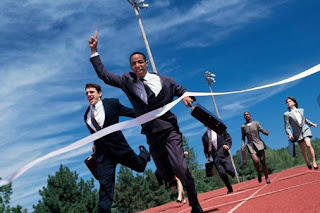If you’re at work, you know there are things that you could be doing right now to improve your website’s SEO. Chances are you probably have a social network open in another browser tab right now as you're reading this, and you've probably checked your email at some point in the last 10 minutes.
How much work have you actually done in the last hour? The last few days? This month?
Would you have expected more from that time if you had been paying someone by the hour to do your job? Just how productive are you?
In today’s tough economy, SEO professionals who constantly try to boost their productivity are going to go far. The "optimization" in SEO implies that there is always something more which can be done to improve organic search visibility, so the faster and smarter you can work, the better results get and happier your stakeholders will be.
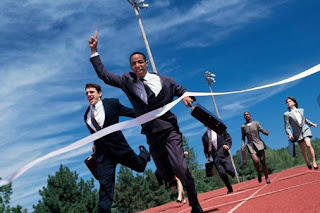 |
| Become a More Efficient SEO Professional |
However, most SEO professionals live on the web, where distractions are myriad and something new crops up almost every minute. How do you improve productivity in the face of so many things to do? Even more importantly, how do you stop a slow slide into idleness and unproductivity?
In the past I found myself slacking off at work and I had to confront myself with the truth that my productivity level and low attention span was something I couldn't afford to ignore.
The following ideas are all tactics I have tried and tested in the past 12 months to help me boost my output. I’m proud to say that at a recent appraisal I was commended for how I had boosted my productivity in 2012, so some of them must be decent ideas!
Stay Focused With Helpful Software and Browser Extensions
A good place to start is by installing useful software and browser extensions.
1. Stayfocusd
Browser extension Stay focused allows you to create a blacklist of websites you know kill your productivity and sets an amount of time you can spend on them each weekday. It also includes sites you visit from your blacklist (good if you’re a reddit addict) and can suggest sites you might want to add to your blacklist based on behavior.
It's also fiendishly difficult to change Stayfocused's settings once installed, so it’s unlikely you will go back to your old ways!
2. Quick Login for Google Accounts
Do you have multiple logins for personal and professional Google Accounts? I do and the Quick Login for Google Accounts extension is an absolute godsend!
Quickly switch between up to 10 Google accounts and never forget a password again. Working in an agency, I reckon this saves me at least an hour a week.
3. WriteMonkey
WriteMonkey is a word processor with a totally stripped back user experience that can help with longer consultancy documents or blog posts. This boils the writing process down to just me and my words and I can get through the writing stage of producing a document much faster.
4. Pocket
It’s important to stay up to date when you work in search and every SEO should be spending some time each day learning or keeping up with industry news. However, all that reading can be a real killer when it comes to getting work done.
Pocket is a useful tool that allows you to easily store interesting articles, videos, or snippets of text in an accessible place for consumption at a more appropriate time (e.g., during your commute or while you’re sitting on the sofa at home).
5. Timer
Use timers to build your concentration span. Timer is a good example.
If you really struggle to concentrate on a piece of work, start off by trying to focus on it for just 10 minutes of your time then build that time up and up. If this works for you then you should investigate the Pomodoro technique further (see tip 12).
Increase Your Excel and PowerPoint Productivity
Most SEO professionals will spend time in Microsoft Office. If you can get things done faster here, then you can start to outpace your colleagues.
6. Increase Productivity in Excel
- If you’re editing a lot of data you might need to view how changes in one area make a difference somewhere off-screen, perhaps in another worksheet tab. Moving back and forth takes time, so a great feature is a small Watch Window that can show the area of the workbook your changes are affecting. Highlight the cells you want to watch. Then click Formulas > Watch Window > Add Watch. Simply return to the area of your worksheet that you're editing and the Watch Window will hover in the corner as you work.
- I quite often need to format several worksheet exactly the same way. Excel's grouped worksheets feature makes this easy: Ctrl-click the tabs that you want to group together, and the grouped tabs turn white. While sheets are grouped, anything you enter in one sheet also gets entered into the others.
- Hold Alt+I+C to insert column left – this shortcut saves so much time!
7. Increase Productivity in Powerpoint
- Using the clipboard pane saves endless cycling between slides copying and pasting various objects as it can store 24 items – useful for when you are constructing slides that "build" or you are using a range of icons to represent characters in your presentation’s story arc.
- Highlight multiple text items and use shift+f3 to toggle between various capitalization options – loads easier than changing individual letters manually – something I see happening all the time and it drives me nuts!
- Ctrl+D duplicates an object – stop using ctrl+c, ctrl+v.
Change Begins With You
If procrastination is a problem though, fancy shortcuts and browser extensions aren’t going to make a long-term improvement to your productivity levels. Unfortunately, you're going to have to make a real effort to change yourself and your working habits. I know, because this was where I was 12 months ago.
8. Music
Some people find that setting suitable music to match the task you are working on leads to productivity gains. Some people find it easier to work with classical or jazz music playing. This is known as the Mozart effect, although its effectiveness has been questioned.
9. Create Dead Time
Another great lifestyle tip is to get rid of variables within your life: choices which are redundant and simply create dead time. I love this approach even though it involves acknowledging when dead time occurs in your life (and for me there was a shocking amount).
Stuff like:
- Buying every day essentials at a store is dead time (set up consistent repeat grocery deliveries using online shopping tools).
- Time spent waiting for spreadsheet downloads is dead time (use APIs to bring the data directly into Excel).
- Time spent topping your subway/bus card is dead time (set it up to refill automatically).
When you realize that for all of these problems there is a quicker automated solution and you make the small, one-time effort to implement it, you free up lots of time in the future. An additional benefit is that this technique focuses your creativity on the times where it could really add value.
10. Limit Your Email Time
A huge timesaver for me has been changing to a "surgery hours" model for email; this means only checking and responding to email three times each day. This allows you to dedicate larger blocks of time to concentrating on specific tasks.
Unscheduled interruptions do happen, and some initial frustration will arise with colleagues, but after explaining the system and demonstrating that it allows you to get more done, people shouldn’t mind. An added bonus is that people will come and talk to you directly when something is urgent rather than emailing; in almost all cases this leads to quicker reconciliation.
11. Benefits vs. Time: Prioritizing Tasks
In order to better plan your week more effectively, take your to-do list and plot tasks on a benefit (most impact on success to least impact) vs. time to implementation axis. This allows you to visualize which of your tasks will bring most benefit in the shortest time.
One example could be to prioritize emailing a client a mini-success story about a weekly performance improvement before completing the whole weekly report, a task which will take longer and in which your success story might be buried.
12. The Pomodoro Technique
If you suffer with low productivity or a poor ability to plan your day the Pomodoro technique can make a real difference.. Pomodoro Technique allows you to structure tasks and set aside time to complete them while allowing you the time to have regular breaks in your day.
To get you started here are the five basic steps to implementing Pomodoro technique:
- Decide on the task to be done.
- Set the pomodoro (timer) to 25 minutes.
- Work on the task until the timer rings; record with an x.
- Take a short break (3-5 minutes).
- Every four "pomodori" take a longer break (15–30 minutes).
13. Sleep
One final tip is a little extreme and could probably only work for those of you with flexible working arrangements, but changing your sleep cycle could prove to be beneficial.
A short burst of intense work on priority topics very early in the morning followed by a short power nap before starting “normal” work can help make the working day less stressful and more productive as the most pressing issues are resolved early.
14. Want It Bad Enough
Ultimately, my top tip if you feel you are being unproductive is to take a step back and question your underlying thoughts about your job: through my own attempts to improve my output I realized I could only boost productivity (especially through ending procrastination) if I wanted “it” bad enough. I think the same is true for a great many procrastinators.
“It” could be anything, from marketing success, to great feedback from a client or boss, to a pay raise. However, if you don’t want "it" bad enough, you will continue to struggle with procrastination because there will always be a reason to put off knuckling down and getting on with work.
If this is the case, ignore online zealots who say "life is rubbish, stop whining and get on with it." Acknowledge that your unproductiveness is a big issue you should spend some time (downtime, not work time!) trying to deal with.
To reach your full potential, will you need to change your job or career? Are you genuinely doing something you want to be doing? What are the real mid- to long-term consequences going to be if you walk away from your role?
Answering these questions will help you realize what “it” is; the reward that will act as kryptonite to your procrastination.